Exciting News for Businesses and Professionals: Microsoft Mesh Now in General Availability!
Microsoft Mesh has officially reached General Availability (GA), opening up new possibilities for enterprises and professionals. To celebrate this milestone, Microsoft is offering a 6-month unlimited trial of Mesh, allowing organizations and individuals to explore immersive collaboration and create custom environments.
Who Needs the Mesh Trial?
The Mesh Trial is essential if you're interested in creating custom environments or hosting larger-scale events. However, many key features—like Avatars for Teams and Immersive Spaces in Teams—are already included with most Microsoft 365 or Teams plans. These plans include:
- Teams Essentials
- Microsoft 365 Business Basic
- Microsoft 365 Business Standard
- Microsoft 365 Business Premium
- Microsoft 365 E3 or E5
- Office 365 E1, E3, or E5
To access the Mesh trial, you'll need one of these licenses. Please note that EDU licenses and Developer tenants are currently not eligible for the trial. For a complete breakdown of licensing and setup, visit the Set up Microsoft Mesh page on Microsoft Learn.
Setting Up the Microsoft Mesh Trial: A Step-by-Step Guide
Once you've ensured you have the correct licensing, you're ready to set up the Microsoft Mesh Trial. Follow these step-by-step instructions to get started:
1. Login as Global Administrator or Billing Administrator
2. Click this link https://go.microsoft.com/fwlink/?linkid=2258400 and follow the setup wizard to deploy the trial licenses:
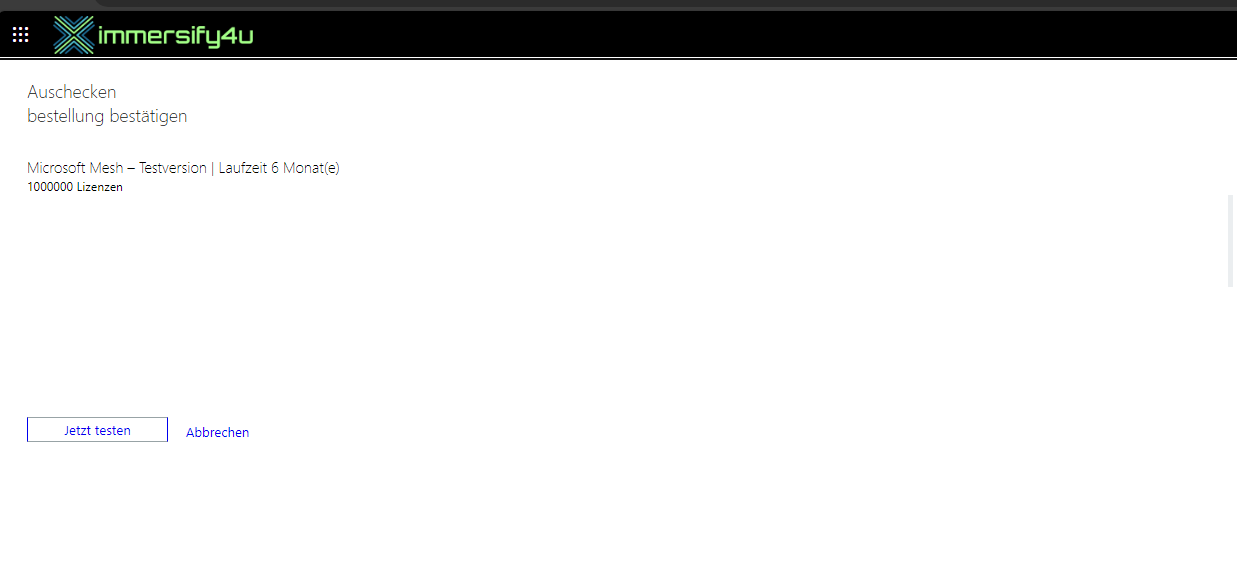
Try now..
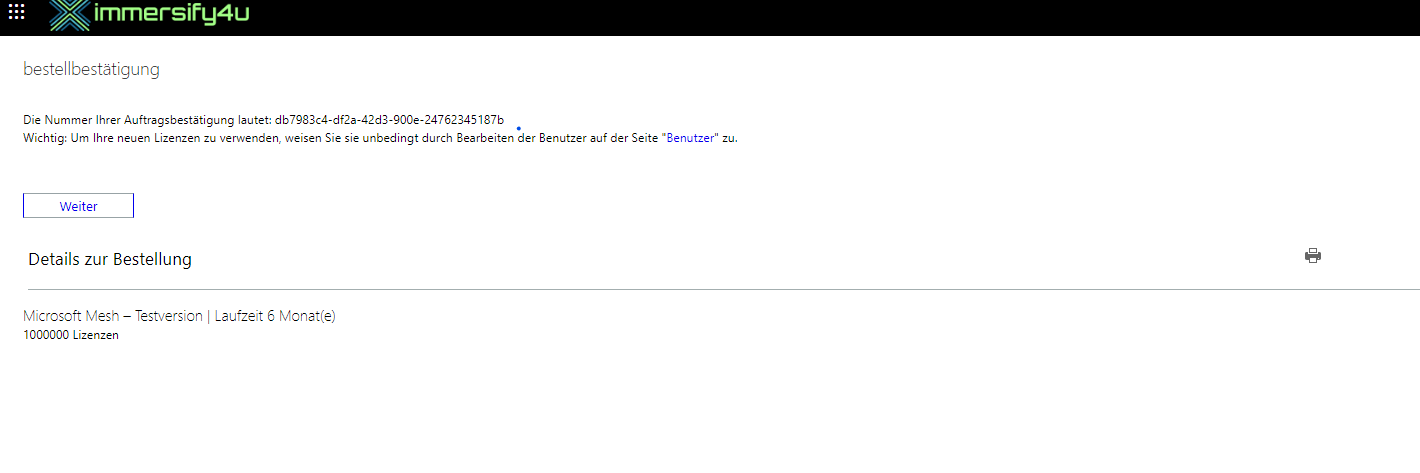
Continue…
3. Assign the Mesh Trial licenses in the M365 admin portal. Don’t forget that the user also needs a M365 license as described above.
4. Setup an Event in the Mesh Portal (https://mesh.cloud.microsoft).
5. Download the Mesh App, currently available for Windows or Meta Quest, by visiting Get Mesh apps and tools – Microsoft Mesh | Microsoft Learn
Summary
The 6-month Microsoft Mesh Trial offers a valuable opportunity to explore immersive collaboration and large-scale events. However, to maximize its potential, careful planning is essential.
Tip 1: Start with Microsoft Teams Premium
For larger enterprises with thousands of users, it's a good idea to begin with a Microsoft Teams Premium Trial. You can trial it with 25 users for 30 days or purchase a few Teams Premium licenses. This initial step can help you effectively set up and prepare for the full Mesh trial.
Tip 2: Monitor User Engagement
To track who has signed in to Mesh, refer to this article. This information will be helpful in managing the demand for Teams Premium licenses after the trial period.
If you need assistance, feel free to reach out! We have a variety of templates and use cases to help you get the most out of your Mesh experience. Contact us at [email protected] and learn more here.
We are partners Home - immersify4u - Extended Realist (XR) <> Hued.me | firma programistyczna odkryta na nowo